The classic 1D barcode is being replaced by a smarter alternative. With a Barcode QR Code — also known as a GS1 Digital Link — you can replace your EAN barcode with a 2D QR code that works in-store and online. Add multiple links behind a single code, such as your product page, instructions, reviews, or promotions. Fully GS1-supported and ready for the future of retail.
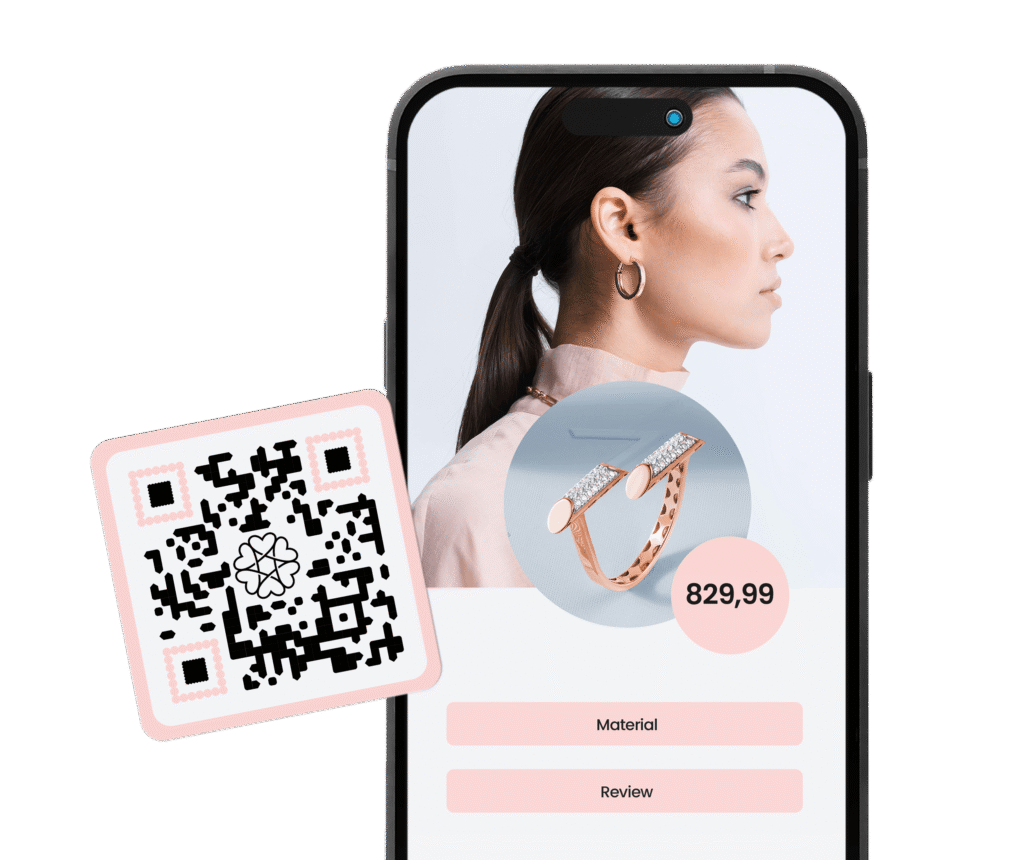










Excellent | 4.9 out of 5 from 623 reviews
A Barcode QR Code is a GS1-supported 2D version of the traditional EAN/GTIN barcode. Unlike a standard EAN-13 barcode, this QR code can be scanned at the checkout and also link to additional digital content.
It still includes the required GTIN (Global Trade Item Number) for retail use, but it’s also a digital entry point for consumers. From nutritional info and product manuals to promotional videos and recycling instructions a single QR code brings everything together.
Want to learn more about Barcode QR Codes? Read our in-depth guide on what a Barcode QR Code really is.

With a Barcode QR Code, your packaging becomes a smart digital touchpoint. While remaining compatible with retail systems, you also offer a richer customer experience and more marketing opportunities.
Not sure if switching to Barcode QR Codes is worth it? This article explains why more companies are making the move.

| Feature | EAN Barcode (1D) | Barcode QR Code (2D) |
|---|---|---|
| Contains GTIN (EAN) | ✅ Yes | ✅ Yes |
| Scannable at Point of Sale | ✅ Yes | ✅ Yes |
| GS1 Standard Supported | ✅ Yes | ✅ Yes |
| Supports Multiple Links | ❌ No | ✅ Yes |
| Usable Online & Offline | ❌ No | ✅ Yes |
| Editable After Printing | ❌ No | ✅ Yes |
| Interactive for Customers | ❌ Limited | ✅ Full Experience |
Want to understand the full difference? Here’s how a Barcode QR Code replaces a traditional EAN without disrupting checkout systems while offering far more flexibility.

1
Choose the barcode QR code type in your account – Enter your product’s EAN (GTIN)
2
Add one or more links – e.g., product page, manual PDF, how-to video
3
Generate your Barcode QR Code
4
Download it in high resolution (SVG, PNG, or PDF)
5
Print on your product packaging, label, or digital listing – you can also edit the links at any time and access scan statistics.


QR code on a peanut butter jar:
Link to nutritional facts
Certified sustainability claims
Recipes using the product

QR code on shampoo packaging:
How-to-use video
Ingredient list and allergen info
Recycling instructions

QR code on speaker packaging:
Setup guide
Product registration
Warranty terms

QR on product image in Amazon:
Direct link to product page
Promo video
Review and feedback page

A Barcode QR Code works at the checkout just like a traditional barcode, but it also links to online content — making it perfect for both retail and digital use.

Unlike 1D barcodes, you can add multiple destinations such as product pages, manuals, videos, or promotional content — all accessible via a single scan.

Update links or content even after the QR code has been printed, without needing to change the code itself.

Fully supported by GS1, this smart 2D barcode meets global retail standards and prepares your business for the industry-wide shift to dynamic product identification.
You’re not alone. As this new GS1-supported 2D barcode technology replaces the traditional EAN barcode, many businesses are curious about how it works, what it offers, and how to implement it. Below, we’ve answered the most common questions to help you get started with confidence.
Yes, as long as the QR code contains a valid GTIN (according to GS1 guidelines), it will be compatible with supported POS systems.
Yes. If you generate a dynamic Barcode QR Code with Trueqrcode, you can update the links whenever needed.
Absolutely. You control the destination. Add HTTPS, password protection, or tracking as needed.
Yes. You’ll receive print-ready formats in high resolution.
Yes. Retailers worldwide — and GS1 itself — are transitioning toward 2D barcodes. This solution aligns with that shift.
No, any smartphone with a camera can scan the QR code. Most devices have built-in QR scanners.