Easily create a professional QR code with your logo in the middle — perfect for custom branding, marketing materials, and boosting brand recognition.
Free plan available
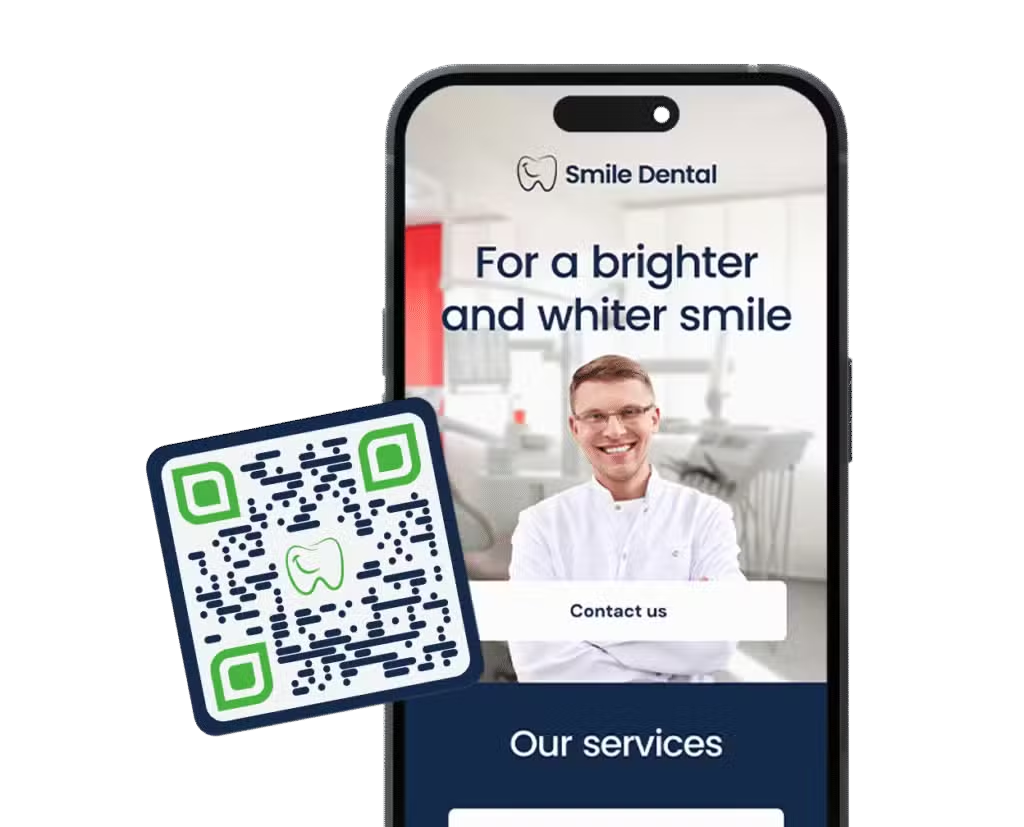










Excellent | 4.9 out of 5 from 623 reviews
A logo QR code is a custom-designed code that contains your brand’s logo — typically placed in the center or corner of the QR code. It combines functionality with branding, allowing your customers to instantly recognize your business or product. Whether you’re promoting a website, event, or product, a QR code with logo ensures a branded and professional look.
Branded QR codes not only look better, they also build trust and increase scan rates. With Trueqrcode, you can easily create a custom QR code with logo in seconds, with no design skills required.

Adding a logo makes your QR code instantly recognizable and visually connected to your brand. It increases credibility and encourages more people to scan. Whether printed on packaging, posters, or business cards, a QR code with your logo ensures your marketing looks polished and professional.
Trueqrcode helps you do this quickly and easily — without compromising scanability or quality.
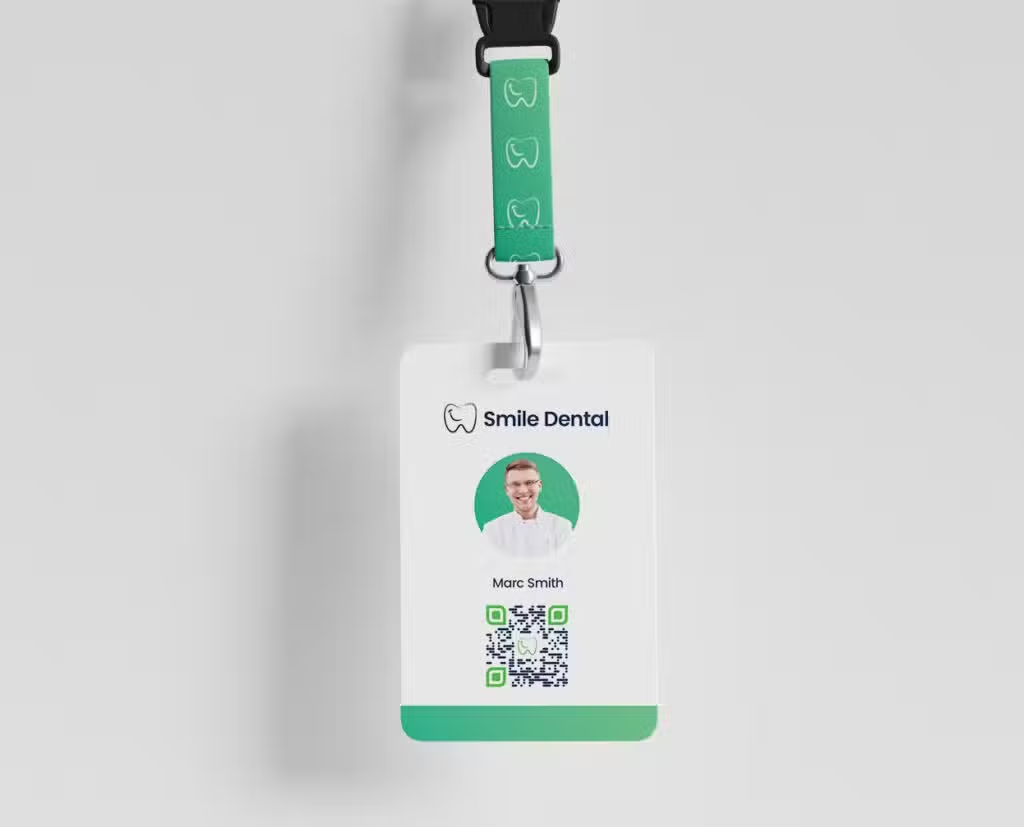
1
Go to Trueqrcode: Visit the Trueqrcode website and go the QR code Generator with Logo page
2
Choose your content: Add your link, text, file, or contact info.
3
Upload your logo: Easily drag and drop your brand image.
4
Customize the design: Choose colors, shapes, and size.
5
Download your QR code: Export as PNG or SVG for high-quality printing.
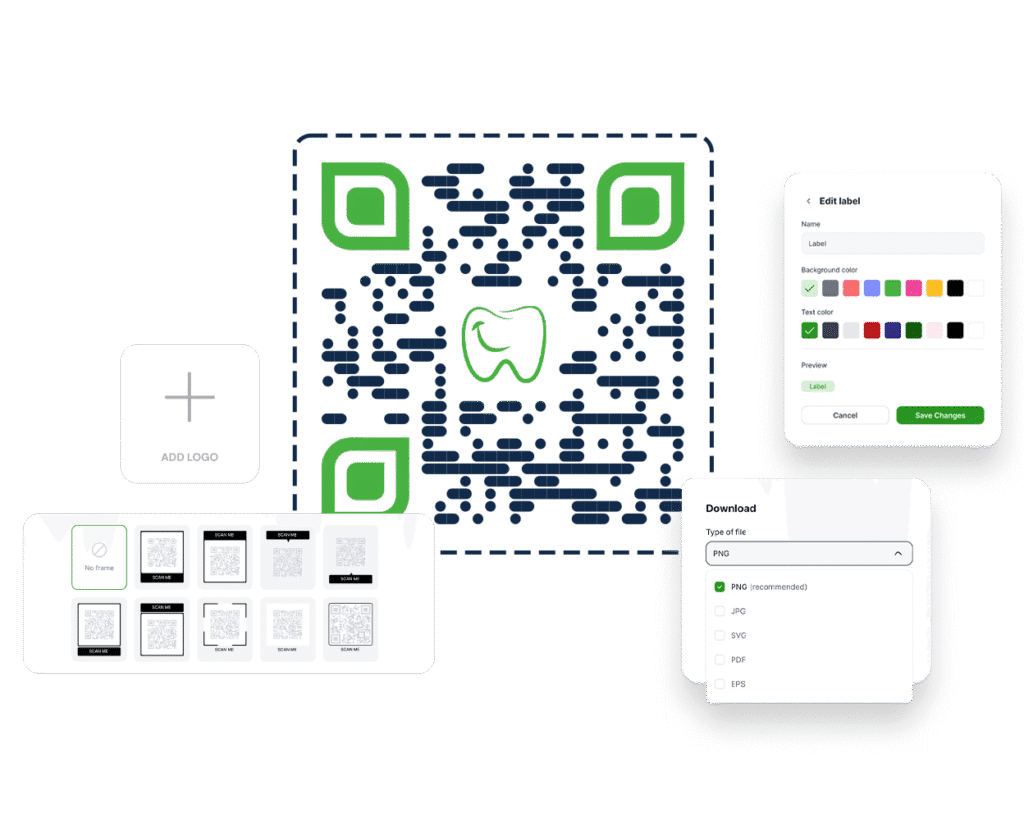
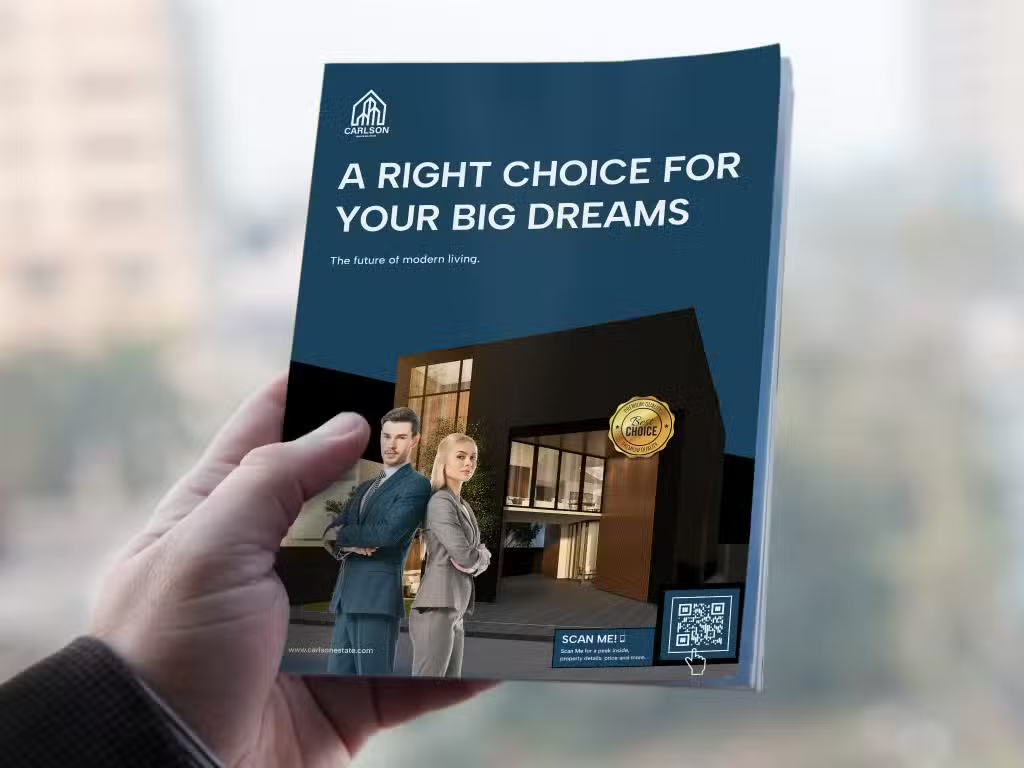
Make CTAs stand out with a branded visual.

Add a QR code to show instructions, reviews, or registration forms.

Let people scan and connect directly with your profile or website.

Make tickets, badges, or invitations more dynamic.

Unlike many QR code makers, Trueqrcode lets you generate clean, high-quality QR codes without any branding or watermarks. Your QR code looks professional and fully yours.

Our logo QR codes are designed for maximum compatibility. Whether it’s Android, iOS, or desktop scanners, your QR code with logo will scan smoothly — even with the logo placed in the middle.

Made a typo? Changed your landing page? You can update the destination behind your QR code anytime — without reprinting anything. It’s perfect for long-term campaigns or evolving content.

You decide where your logo goes. Want it right in the center for brand impact? Or neatly tucked in a corner for subtle branding? With Trueqrcode, you’re in control of your QR code design.
Got questions about creating a QR code with your logo? We’ve got you covered. Below are answers to the most common questions users ask when generating a custom QR code with logo using Trueqrcode. If you need more help, feel free to reach out to our support team anytime.
Yes! You can upload a PNG, JPG, or SVG logo file.
Absolutely. We ensure all logo QR codes remain fully functional.
You can download in high-resolution PNG or vector-based SVG.
Yes. All QR codes created through Trueqrcode can be used for business, marketing, and product packaging.