Advantages of PDF QR Codes
PDF QR codes afford an innovative, contemporary solution for document distribution — whether you’re seeking to facilitate access or even just cut down on printouts. Let’s look into the benefits of the PDF QR codes. Here’s why they are a game changer:
Instant Access from Any Device
The most significant benefit of QR codes is their speed. All you have to do is scan the code with the smartphone camera, and voila. You see your document right away — no attachments, no sign-ins, no friction.
Pro Tip:
- Ensure your PDF is optimized for mobile viewing with a clear layout, readable fonts, and a fast loading speed.
- Optionally, compress the PDF to reduce the file size via Smallpdf or Adobe Acrobat.
More Engaging and Professional
Placing a perfect QR code on a business card, product package, or digital screen makes your business look tech-savvy and intelligent. Plus, they help keep your materials clutter-free while providing instant access to important content at the same time.
Pro Tip:
- Change QR codes with your brand colors and logo to make them look more professional.
- Use a shortened URL in the QR code to speed up the loading and avoid broken links.
Eco-Friendly and Cost-Effective
Say goodbye to excessive printing! By using QR codes for PDFs, you can reduce waste and save money on printed materials, leading to a more sustainable business.
Sustainability Tips:
- Promote digital-only menus in restaurants, minimizing paper usage.
- Instead of printed manuals, place a QR code on the packaging.
- Implement QR-based invoices and receipts to cut down on paper.
PDF QR Code Use Cases
Here is why a PDF QR code is a better option for sharing QR codes. Below, you can find the most common use cases for PDF QR codes.
Marketing & Advertising
Brochures & Flyers – PDFs preserve formatting without loss of quality while allowing consistent branding across devices. They are downloadable and can be viewed offline.
Product Packaging – You can provide detailed product guides, usage directions, and safety tips in an organized, readable format instead of sending your customers to a separate website.
Posters & Billboards – A small PDF QR code that triggers a clean, printable PDF with details of an event or other materials, eliminating the need to cram more text into limited space.
Business & Corporate Use
Business Cards – A PDF can hold more content (Portfolio, Services, Case Studies) and help you retain the design consistency, which is difficult to do via a webpage that may have distractions.
Presentations & Reports – PDFs ensure charts, graphs, and formatting remain intact, avoiding issues that may arise with web page loading or layout inconsistencies.
Internal communications – Employees can download corporate handbooks, policies, or training materials to access offline. Unlike the persistent dependence on a webpage, PDFs won’t demand an internet connection after saving.
Education & Training
E-books & Study Materials – PDFs preserve the document’s integrity, including annotations and interactive components, such as hyperlinks and bookmarks.
Course Outlines & Schedules – Students can download PDFs to access their syllabus anytime, with consistent information across every platform.
Event & Webinar Materials — Attendees can easily save and reference the keynotes, slides, and certificates without going to a website every time.
Healthcare & Medical
Patient Information — A PDF QR code allows healthcare professionals to provide detailed aftercare instructions that can be printed out and annotated or saved to the patient’s device.
Medical Research & Reports – Unlike a webpage, a PDF ensures research papers maintain their original formatting, footnotes, and citations.
Hospital Forms & Policies — Use a QR code instead of asking patients to complete them in person, taking users to downloadable, printable, PDF versions all in one place.
Retail & E-commerce
Receipts & Invoices – Unlike a web link that can be outdated, PDFs provide a structured layout, ensuring legally compliant digital receipts.
Coupons & Discounts – Users can use and save discount coupons on their mobiles if they want or print them if needed. Unlike a webpage, a PDF prevents accidental format changes.
Events & Hospitality
Menus & Price Lists – Restaurants and hotels can update their PDF menus without printing new ones while keeping the layout consistent across different devices.
Tickets & Invitations – Unlike a website that might require logging in, a PDF QR code lets guests download and save their tickets for easy access.
Travel Guides & Maps – Tourists can scan a QR code to download a PDF travel itinerary, local maps, or emergency contacts at no data cost.
Legal & Real Estate
Contracts & Agreements – The legality of signed documents is maintained in PDFs, which can also be password-protected for added security.
Property Listings – Potential buyers can download property brochures with images, floor plans, and legal details in a format that doesn’t change across different devices.
Government Forms & Permits – Rather than wading through a complex government website, individuals can get the official forms at the snap of a QR code.
Step-by-Step Guide to Creating a PDF QR Code
Creating PDF QR codes is an easy task with a QR code generator like True QR Code. It ensures:
- QR code generation that is quick and secure.
- QR codes never expire—you can use them forever!
- Customization options to meet branding requirements
- High-resolution QR codes for print or digital use.
- Scan analytics to monitor user engagement
Here is how to turn your PDF into a QR Code in just a few clicks with True QR Code:
Step 1: Prepare Your PDF
Make sure your PDF meets the next requirements before you turn it into a QR code:
Optimized File Size: Large files can increase loading time, which can frustrate users. Use a tool like Adobe Acrobat or Smallpdf to compress the PDF.
Mobile-Friendly: Since the majority of users are scanning QR codes from their phones, make sure that the document looks good on mobile screens.
Enrich your Content: If you have images or infographics on the PDF, use alternative text to ensure that persons with disabilities can access the content.
Step 2: Go to True QR Code PDF QR Code Generator
Visit True QR Code’s PDF QR Code Generator and choose the PDF type to create a QR code.
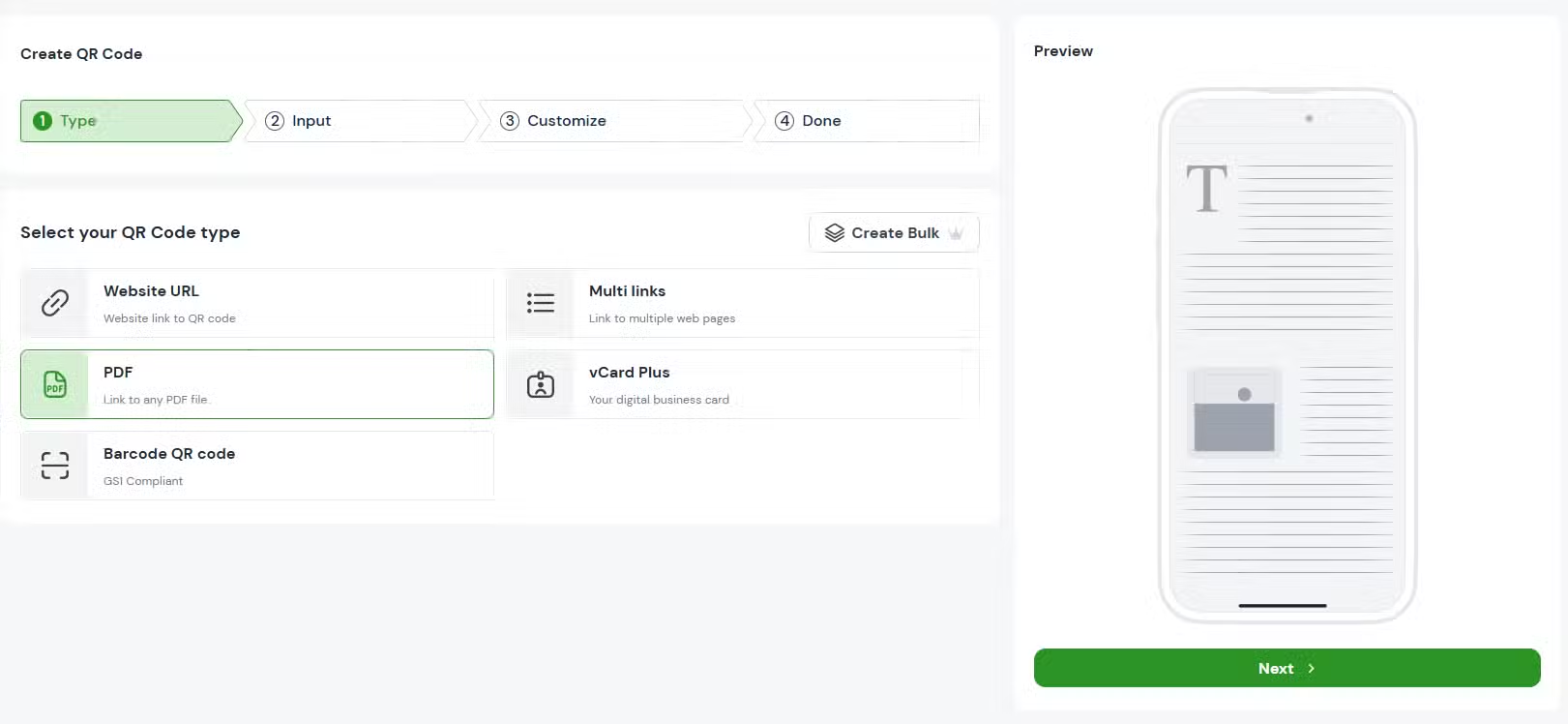
Step 3: Upload the File
Next, use True QR Code’s upload features to save the document and get a QR code in one go. Drag the PDF file or add it from the computer.
Step 4: Customize Your QR Code (Optional)
The True QR Code provides multiple customization options to make it more visually appealing and aligned with branding:
- Adjustable Colors: Change the Colors of the QR code according to your brand
- Logo Integration: Empower your brand by including your company logo.
- Design Patterns: Change the shape, dots, and corners of the QR code to give it a unique look.
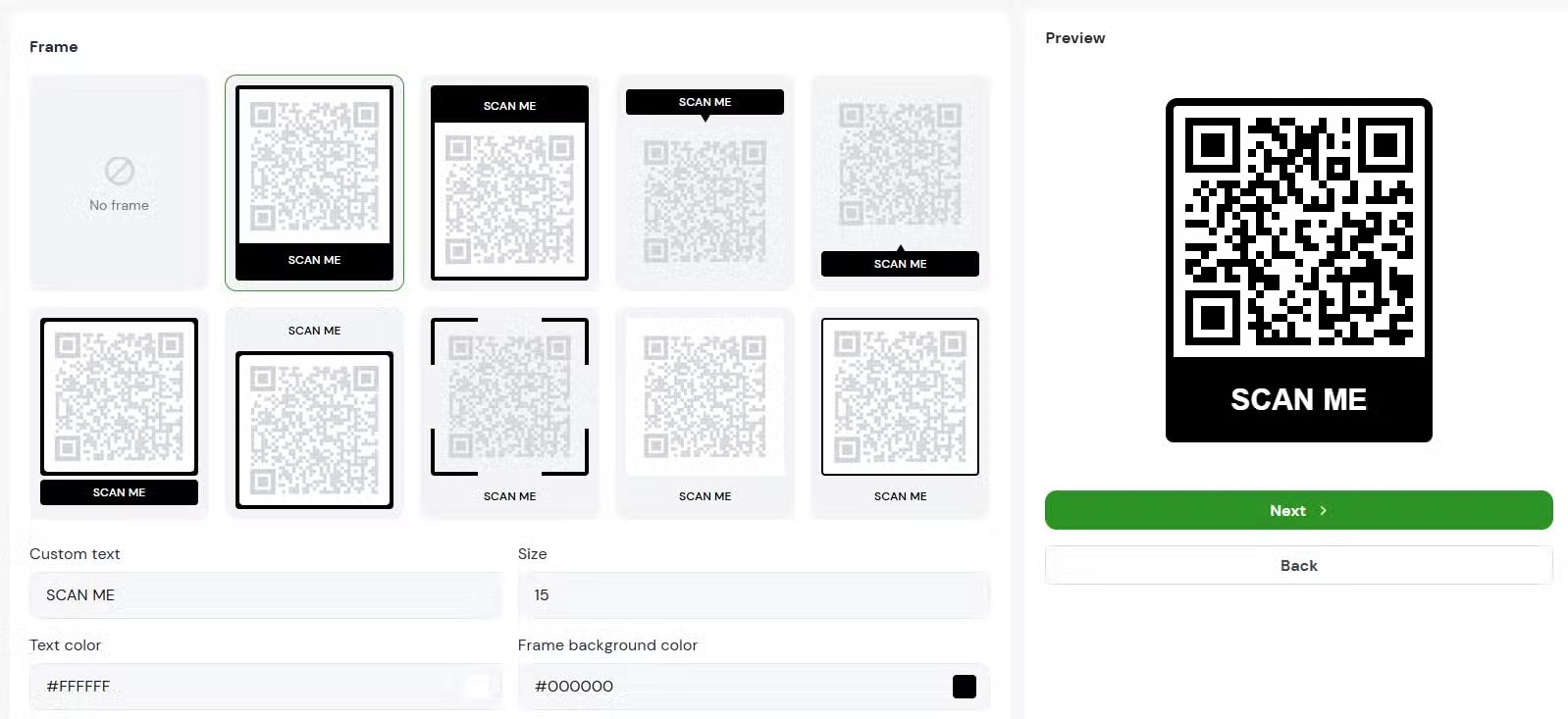
Step 5: Create and Save the QR Code
Click on the ‘Confirm and Save’ button to download the PDF QR code. Choose from formats like:
PNG (Best for web and presentations)
SVG (Ideal for high-resolution print media.)
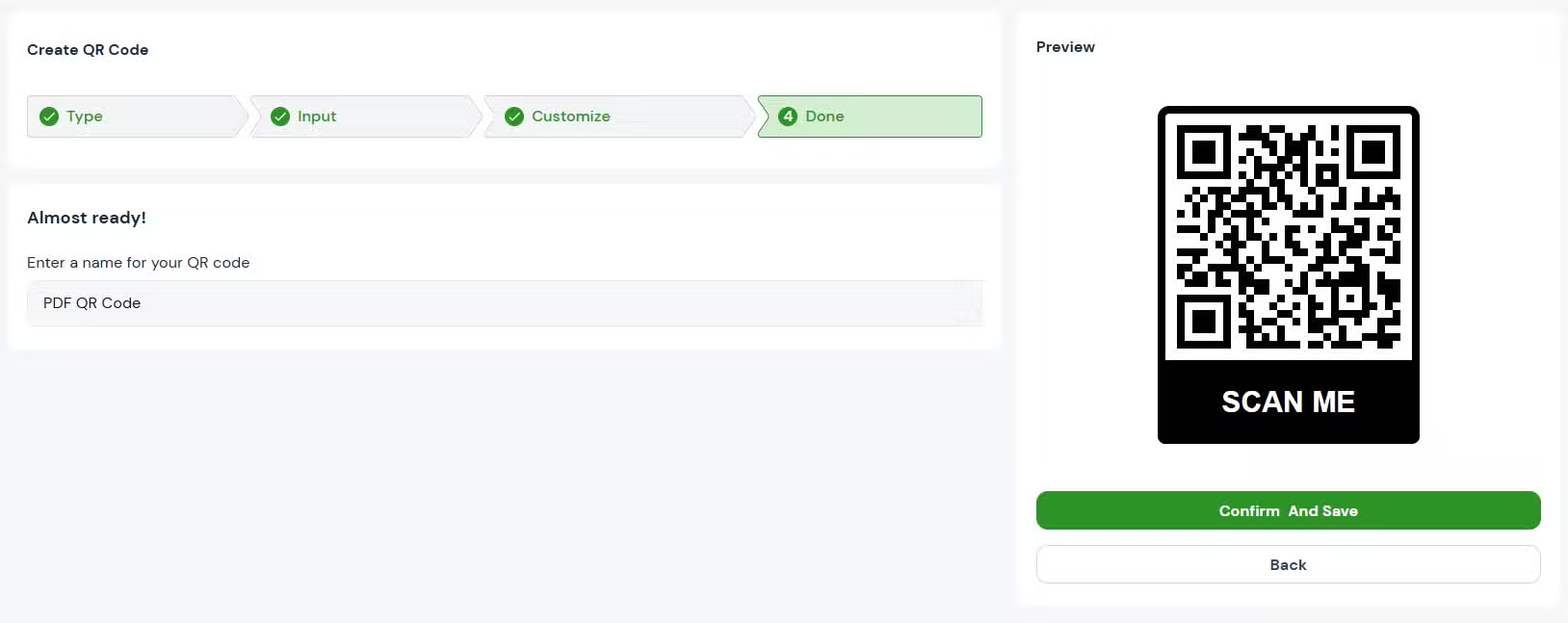
Step 6: Test Your QR Code
Before you distribute, scan the QR code with multiple devices and QR scanners to verify:
- There are no errors in the link.
- The PDF files load quickly, and they display properly when viewed on different screen sizes.
- There are no accessibility issues preventing users from viewing the document.
Step 7: Distribute and Track Performance
True QR Code also offers scan analytics, allowing you to track performance, measure user engagement, and optimize your QR code strategy accordingly. Monitor key QR code metrics such as the number of scans, date, time, etc.